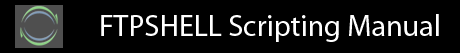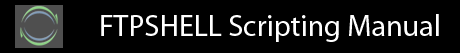Previous | Next Table Of Contents > 4 File system commands > 4.7 Copying and moving local files and folders4.7 Copying and moving local files and folders
Files and folders can be copied using the ftpcopylocal command. The item identified by the source name is copied to the specified destination path. The ftpresult predefined status flag is set to the predefined constant success if the command completed successfully.
The syntax is
| ftpcopylocal <source name>, <destination path>; |
|
Some examples are
| ftpcopylocal "filelist.txt", "C:\\backup"; #copy a file
ftpcopylocal "dw_folder", "C:\\backup"; #copy a folder |
|
Files and folders can be moved using the ftpmovelocal command. The item identified by the source name is moved to the specified destination path. The ftpresult predefined status flag is set to the predefined constant success if the command completed successfully.
The syntax is
| ftpmovelocal <source name>, <destination path>; |
|
Some examples are
| ftpmovelocal "dirlist.txt", "C:\\backup"; #move a file
ftpmovelocal "ac_folder", "C:\\backup"; #move a folder |
|
Previous | Next