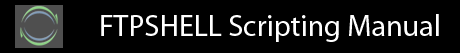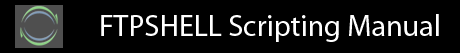Previous | Next Table Of Contents > 4 File system commands > 4.6 Compressing and uncompressing local files and folders4.6 Compressing and uncompressing local files and folders
Files and folders can be compressed using the ftpcompress command. The name string specifies the file or folder to compress. If compression is successful, the output name variable contains the name of the compressed file and the ftpresult predefined status flag is set to the predefined constant success.
The syntax is
| ftpcompress <name string>, <output name variable>; |
|
Some examples are
| ftpcompress "www_folder", ~zip_file_name; #compress a folder and all its contents
ftpcompress "index.txt"; #compress a file |
|
A compressed file can be uncompressed using the ftpuncompress command. The name string specifies the file to be uncompressed. The zip, gz, tar.gz, and tgz compressed file formats are supported. The ftpresult predefined status flag is set to the predefined constant success if the command completed successfully.
The syntax is
| ftpuncompress <name string>; |
|
Some examples are
| ftpuncompress "in22.tar.gz"; #uncompress a tar.gz file
ftpuncompress "dw441.zip"; #uncompress a zip file |
|
Previous | Next