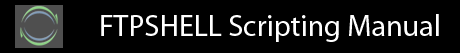
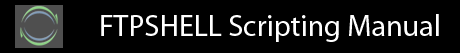 |
The ftpdownload command can be used to download either an individual file or an entire folder tree. The files and folders are downloaded to the current local working path that was set using the ftpsetpath command. The predefined keywords file and folder are used to specify either a file or a folder. An optional local name string can be provided to save the downloaded item to a new name. The ftpresult predefined status flag is set to the predefined constant success if the command completed successfully.
The syntax is
|
Some examples are
|
The ftpupload command can be used to upload either an individual file or an entire folder tree. The files and folders are uploaded to the current remote working path that was set using the ftpsetpath command. The predefined keywords file and folder are used to specify either a file or a folder. An optional remote name string can be provided to save the uploaded item to a new name. The ftpresult predefined status flag is set to the predefined constant success if the command completed successfully.
The syntax is
|
Some examples are
|